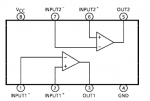Just finished this last week.....
![Image]()
The frame was bought from satnavsystems (the last one they had) and came wrapped in leather.
Had a bit of a nightmare with this as the audi unit would not fit with the leather so ended up stripping off the leather and wrapping in carbon wrap instead.
I also had to do quite a bit of modding air net supply pipe in order to fit the larger head unit in place.
Next step will be to get the mk2 steering controls linked up and also the dash pod display. :wink:

The frame was bought from satnavsystems (the last one they had) and came wrapped in leather.
Had a bit of a nightmare with this as the audi unit would not fit with the leather so ended up stripping off the leather and wrapping in carbon wrap instead.
I also had to do quite a bit of modding air net supply pipe in order to fit the larger head unit in place.
Next step will be to get the mk2 steering controls linked up and also the dash pod display. :wink: